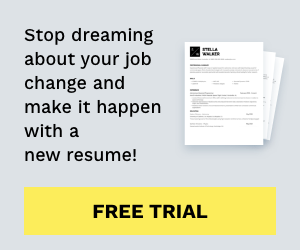Creating an effective LinkedIn marketing strategy for a small business involves several key steps. Here’s a comprehensive guide to help you get started:
Step 1: Define Your Objectives
Defining clear objectives is crucial for a successful LinkedIn marketing strategy. Here’s a detailed look at the possible objectives you might set and how to align your efforts to achieve them:
- Brand Awareness
- Goal: Increase the visibility and recognition of your business on LinkedIn.
- Strategies:
- Profile Optimization: Ensure your company page and employee profiles are complete and professional.
- Consistent Branding: Use your logo, consistent color schemes, and brand messaging across all posts and profiles.
- Engaging Content: Share high-quality, relevant content that reflects your brand’s voice and values.
- Hashtags and Keywords: Use relevant hashtags and keywords to increase the discoverability of your posts.
- Sponsored Content: Utilize LinkedIn’s sponsored content feature to reach a wider audience.
- Lead Generation
- Goal: Attract potential clients or customers and convert them into leads.
- Strategies:
- Targeted Content: Share content that addresses your target audience’s pain points and needs.
- Calls to Action (CTAs): Include clear and compelling CTAs in your posts, encouraging users to visit your website, download resources, or contact you.
- Lead Magnets: Offer valuable resources (e.g., eBooks, whitepapers, webinars) in exchange for contact information.
- LinkedIn Ads: Use LinkedIn’s advertising options like Sponsored InMail or Lead Gen Forms to capture leads directly on the platform.
- Engage with Prospects: Actively engage with users interested in your posts or company page by liking, commenting, and messaging.
- Industry Networking
- Goal: Connect with professionals and potential partners within your industry.
- Strategies:
- Personalized Connection Requests: Send customized invitations to connect with industry professionals.
- LinkedIn Groups: Join and participate in relevant LinkedIn Groups to network and share insights.
- Event Participation: Engage with industry events and webinars shared on LinkedIn to connect with attendees.
- Recommendations and Endorsements: To build rapport and credibility, give and request endorsements and recommendations.
- Thought Leadership: Share industry insights and expertise to position yourself as a thought leader and attract industry connections.
- Content Distribution
- Goal: Share valuable content to establish thought leadership and engage your audience.
- Strategies:
- Regular Posting Schedule: Maintain a consistent posting schedule to keep your audience engaged.
- Diverse Content Types: Share various content types, including articles, videos, infographics, and slide decks.
- LinkedIn Articles: Publish long-form articles to delve deep into industry topics and showcase your expertise.
- Engagement: Encourage interaction by asking questions, seeking feedback, and starting discussions in your posts.
- Cross-Promotion: Promote your LinkedIn content on other social media platforms and through email newsletters.
Step 2: Optimize Your LinkedIn Profile and Company Page
Optimizing your LinkedIn profile and company page is essential for creating a professional and credible online presence. Here’s a detailed breakdown of how to effectively optimize both:
Personal Profile Optimization
- Complete Profile:
- Profile Picture: Use a high-quality, professional headshot.
- Headline: Write a compelling headline that clearly states your role and what you offer. Example: “Helping Small Businesses Grow Through Innovative Marketing Strategies.”
- Summary: Craft a concise and engaging summary that highlights your experience, skills, and what you can do for potential clients or partners.
- Experience: List your current and past positions with detailed descriptions of your responsibilities and achievements.
- Skills and Endorsements: Add relevant skills and seek endorsements from colleagues and clients.
- Recommendations: Request and showcase recommendations from clients, colleagues, and mentors.
- Contact Information:
- Ensure your email, phone number, and other contact details are up-to-date and visible to your connections.
- Keywords:
- Use industry-relevant keywords throughout your profile to improve searchability.
- Media:
- Add media such as documents, presentations, and videos to your profile to showcase your work.
Company Page Optimization
- Complete Your Company Page:
- Logo and Banner Image: Upload a high-resolution logo and a visually appealing banner image that reflects your brand.
- Company Description: Write a clear and engaging description that explains who you are, what you do, and what makes you unique. Use relevant keywords to enhance discoverability.
- Website URL: Include a link to your website.
- Industry: Select the industry that best represents your business.
- Company Size: Indicate the size of your company.
- Specialties: List your essential products or services.
- Location:
- Add your business address to help local clients find you.
- Content and Updates:
- Regular Posts: Share company updates, industry news, blog posts, and other relevant content regularly to keep your audience engaged.
- Visual Content: Use images, videos, and infographics to make your posts more engaging.
- LinkedIn Articles: Publish long-form articles to demonstrate thought leadership and provide value to your audience.
- Career Opportunities:
- List job openings and encourage employees to share them to reach a wider audience.
- Engagement:
- Respond to Comments: Engage with users who comment on your posts to build relationships and show that you value their input.
- Employee Advocacy: Encourage employees to share company updates and engage with content to increase reach and credibility.
- Showcase Pages:
- Create Showcase Pages for specific products, services, or initiatives to highlight different aspects of your business.
- Analytics:
- Review LinkedIn’s analytics for your company page regularly to determine what type of content performs best and adjust your strategy accordingly.
Critical Elements for Both Profiles and Company Pages
- Professionalism:
- Ensure all images, content, and interactions maintain high professionalism.
- Consistency:
- Keep your branding consistent across your personal profile, company page, and all content.
- Keywords:
- Integrate relevant industry keywords to improve search engine optimization (SEO) and increase the likelihood of being discovered by potential clients or partners.
- Calls to Action (CTAs):
- Use CTAs in your profile summaries, job descriptions, and posts to guide visitors on what to do next, such as visiting your website, contacting you, or following your page.
By optimizing your personal LinkedIn profile and company page, you create a robust and professional presence that can attract potential clients, partners, and employees and help grow your small business.
Step 3: Identify Your Target Audience
Identifying your target audience on LinkedIn is essential for effectively tailoring your content, engagement, and advertising efforts. Here’s a detailed guide on how to define and understand your target audience:
- Demographic Analysis
- Industry:
- Determine which industries your products or services are most relevant to.
- Example: If you offer marketing services, your target industries include retail, technology, and healthcare.
- Job Titles:
- Identify the job titles of the decision-makers and influencers in your target industries.
- Example: For a B2B marketing service, target job titles include Marketing Managers, Directors of Marketing, and Chief Marketing Officers.
- Company Size:
- Decide whether you are targeting small businesses, medium-sized companies, or large enterprises.
- Example: A software solution for HR might target companies with 50-500 employees.
- Location:
- Consider the geographic locations where your target audience is based.
- Example: A local service business might focus on a specific city or region, while an online service might target multiple countries.
- Seniority Level:
- Identify the seniority level of your target audience, such as entry-level, mid-level, senior-level, or executive.
- Psychographic Analysis
- Pain Points:
- Understand the common challenges and pain points your target audience faces.
- Example: A productivity tool might address time management, task organization, and workflow efficiency.
- Interests:
- Identify the interests and priorities of your target audience.
- Example: An eco-friendly product might target individuals interested in sustainability and green living.
- Goals:
- Determine the professional goals of your target audience.
- Example: A professional development course might target individuals looking to advance their careers or gain new skills.
- Values:
- Understand the values that are important to your target audience.
- Example: A brand promoting diversity and inclusion might attract individuals who prioritize these values.
- Behavioral Analysis
- Content Preferences:
- Identify the types of content your target audience engages with most.
- Example: Do they prefer blog posts, infographics, videos, or industry reports?
- Engagement Patterns:
- Analyze when and how your target audience is most active on LinkedIn.
- Example: Do they engage more during weekdays or weekends? Are they more active in the morning or evening?
- Platform Usage:
- Understand how your target audience uses LinkedIn.
- Example: Are they primarily using LinkedIn for networking, job searching, or industry news?
- Building Buyer Personas
- Create Detailed Personas:
- Develop detailed buyer personas that represent your ideal clients or customers. Each persona should include demographic, psychographic, and behavioral information.
- Example:
- Persona 1: “Marketing Manager Mary”
- Industry: Technology
- Job Title: Marketing Manager
- Company Size: 100-500 employees
- Location: San Francisco, CA
- Pain Points: Limited budget for marketing campaigns, needing help to measure ROI.
- Interests: Digital marketing trends, SEO strategies, content marketing.
- Goals: Increase brand awareness and generate more leads.
- Persona 2: “HR Director Henry”
- Industry: Healthcare
- Job Title: HR Director
- Company Size: 500-1000 employees
- Location: New York, NY
- Pain Points: High employee turnover and compliance with industry regulations.
- Interests: Employee engagement, HR technology, talent acquisition.
- Goals: Improve employee retention and streamline HR processes.
- Persona 1: “Marketing Manager Mary”
- Utilize LinkedIn Tools and Features
- LinkedIn Analytics:
- Use LinkedIn’s analytics tools to gain insights into your audience’s demographics and engagement patterns.
- Example: Analyze your followers’ demographics and your posts’ performance to refine your target audience.
- LinkedIn Sales Navigator:
- Leverage LinkedIn Sales Navigator to find and connect with potential leads based on specific criteria like industry, job title, and company size.
- LinkedIn Groups:
- Join LinkedIn Groups where your target audience is likely to be active. Participate in discussions to gain insights and establish connections.
- Refine and Adjust
- Continuous Monitoring:
- Regularly review and analyze the performance of your LinkedIn marketing efforts to understand what resonates with your audience.
- Adjust Strategy:
- Based on your analysis, adjust your content strategy, engagement tactics, and advertising efforts to better align with your target audience’s preferences and behaviors.
By thoroughly identifying and understanding your target audience, you can tailor your LinkedIn marketing strategy to effectively reach and engage the right people, ultimately driving better results for your small business.
Step 4: Content Strategy
A well-planned content strategy is crucial for engaging your target audience on LinkedIn and achieving your marketing objectives. Here’s a detailed guide on how to develop and implement an effective content strategy:
- Set Clear Goals
- Brand Awareness: Increase visibility and recognition of your brand.
- Lead Generation: Attract potential clients or customers.
- Thought Leadership: Establish your business as an authority in your industry.
- Engagement: Foster interactions and build relationships with your audience.
- Understand Your Audience
- Utilize the insights from identifying your target audience to tailor your content to their interests, needs, and pain points.
- Create content that addresses their challenges and provides valuable solutions.
- Content Types
- Regular Posts
- Updates: Share company news, product launches, and milestones.
- Tips and Advice: Offer practical tips and advice relevant to your industry.
- Industry News: Share the latest news and trends in your industry.
- Visual Content
- Images: Use high-quality images to capture attention.
- Infographics: Create infographics to present complex information in an easily digestible format.
- Videos: Share short, engaging videos showcasing your products, services, or company culture.
- Slideshows: Use LinkedIn’s native SlideShare to share presentations.
- LinkedIn Articles
- Write in-depth articles on industry topics to demonstrate your expertise.
- Include actionable insights, case studies, and examples to provide value to your readers.
- Use a compelling headline and structure your article with clear headings and subheadings.
- Content Series
- Develop a series of posts or articles on a specific topic to keep your audience engaged over some time.
- Example: A weekly series on digital marketing trends.
- User-Generated Content
- Encourage your customers and clients to share their experiences with your products or services.
- Share testimonials, reviews, and success stories.
- Interactive Content
- Create polls and surveys to engage your audience and gather feedback.
- Host live Q&A sessions or webinars on LinkedIn Live to interact with your audience in real time.
- Content Calendar
- Planning
- Develop a content calendar to plan your posts.
- Schedule posts to ensure a consistent posting frequency.
- Consistency
- Post regularly to maintain visibility and keep your audience engaged.
- Example: Aim to post 2-3 times per week.
- Engagement Tactics
- Call to Action (CTA)
- Include clear and compelling CTAs in your posts to guide your audience on what to do next.
- Example: “Download our free eBook,” “Sign up for our webinar,” “Contact us for a consultation.”
- Interaction
- Respond to comments and messages promptly to foster engagement and build relationships.
- Like, comment, and share content from other users and companies to increase your visibility and network.
- Hashtags
- Use relevant hashtags to increase the discoverability of your posts.
- Example: #DigitalMarketing, #SmallBusiness, #Leadership.
- Tagging
- Tag relevant people or companies in your posts to increase reach and engagement.
- Content Promotion
- Cross-Promotion
- Promote your LinkedIn content on other social media platforms and through email newsletters to drive traffic and engagement.
- LinkedIn Ads
- Use LinkedIn’s advertising options to promote your content to a broader audience.
- Sponsored Content: Promote your posts to reach a wider audience.
- Text Ads: Use simple text-based ads to increase brand awareness.
- Sponsored InMail: Send personalized messages directly to your target audience’s inbox.
- Analyze and Adjust
- Analytics
- Use LinkedIn’s analytics tools to track the performance of your posts and understand what type of content resonates most with your audience.
- Monitor key metrics such as impressions, clicks, engagement rate, and follower growth.
- A/B Testing
- Experiment with different types of content, headlines, and posting times to see what works best.
- Adjust your strategy based on the insights gained from your analysis.
- Feedback
- Gather feedback from your audience through comments, messages, and surveys to understand their preferences and improve your content strategy.
Step 5: Engage with Your Audience
Engaging with your audience on LinkedIn is critical to building relationships, fostering community, and enhancing your brand’s presence. Here’s a detailed guide on how to effectively engage with your audience:
- Active Response
- Respond to Comments
- Promptly: Reply to comments on your posts as soon as possible to show that you value your audience’s input.
- Thoughtfully: Provide thoughtful and relevant responses to foster meaningful conversations.
- Acknowledge Praise: Thank users for positive feedback and address any questions or concerns they may have.
- Direct Messages
- Personalized Responses: Respond to direct messages with personalized and relevant information.
- Follow-Up: Follow up on previous conversations to maintain relationships and show continued interest.
- Participate in LinkedIn Groups
- Join Relevant Groups
- Identify and join LinkedIn Groups related to your industry or the interests of your target audience.
- Active Participation
- Share Content: Share valuable content that addresses the group’s interests and needs.
- Engage in Discussions: Participate by commenting on posts and offering insights or advice.
- Start Conversations: Initiate relevant discussion to engage group members and demonstrate thought leadership.
- Employee Advocacy
- Encourage Sharing
- Motivate your employees to share company updates, content, and achievements on their personal LinkedIn profiles.
- Employee Profiles
- Ensure employee profiles are complete and linked to your company page to increase your brand’s visibility.
- Highlight Employees
- Feature employee achievements, stories, and insights in your content to humanize your brand and build a sense of community.
- Engage with Industry Influencers
- Connect with Influencers
- Identify and connect with industry influencers who can amplify your content and enhance your credibility.
- Engage with Their Content
- Like, comment, and share influencer content to build relationships and increase your visibility within their network.
- Collaborate
- Look for opportunities to collaborate with influencers on content, such as co-authoring articles, hosting joint webinars, or participating in podcasts.
- Content Engagement
- Ask Questions
- Pose questions in your posts to encourage comments and start conversations.
- Example: “What’s the biggest challenge you’ve faced in digital marketing this year?”
- Polls and Surveys
- Use LinkedIn’s polling feature to gather opinions and insights from your audience.
- Share the results and your analysis to continue the conversation.
- Interactive Content
- Create interactive content such as quizzes, contests, and challenges to engage your audience actively.
- Recognition and Appreciation
- Acknowledge Followers
- Thank you to your new followers for connecting with your company and welcoming them to your community.
- Feature User-Generated Content
- Highlight and share content created by your followers that mentions or involves your brand.
- Celebrate Milestones
- Celebrate milestones such as reaching a follower count, anniversaries, or significant achievements with your audience.
- Regular Updates
- Consistent Posting
- Maintain a regular posting schedule to keep your audience engaged and informed.
- Use a content calendar to plan and schedule posts in advance.
- Timely Content
- Share timely content related to industry trends, news, and events to stay relevant and top-of-mind.
- Analytics and Feedback
- Monitor Engagement Metrics
- Track metrics such as likes, comments, shares, and direct messages to understand what content resonates most with your audience.
- Adjust Strategy
- Use insights from your engagement metrics to refine your content strategy and better meet the needs and interests of your audience.
- Gather Feedback
- Seek feedback from your audience through surveys, polls, and direct questions to understand their preferences and improve your engagement tactics.
Step 6: Leverage LinkedIn Ads
LinkedIn Ads can be a powerful tool for reaching your target audience and achieving your marketing objectives. Here’s a detailed guide on how to effectively use LinkedIn Ads for your small business:
- Understanding LinkedIn Ad Types
- Sponsored Content
- Description: Promotes your content directly in the LinkedIn feed of your target audience.
- Formats: Single image ads, video ads, carousel ads (multiple images or videos), and event ads.
- Use Cases: Increase brand awareness, drive website traffic, promote events or webinars, and generate leads.
- Sponsored Messaging
- Description: Sends personalized messages directly to LinkedIn members’ inboxes.
- Formats: Message Ads (single message) and Conversation Ads (multiple call-to-action options).
- Use Cases: Personal engagement, event invitations, product announcements, and lead generation.
- Text Ads
- Description: Simple, clickable text-based ads on the sidebar of LinkedIn pages.
- Formats: Text-only with a headline, description, and small image.
- Use Cases: Drive traffic to your website or landing page and increase brand awareness.
- Dynamic Ads
- Description: Personalized ads that appear in the sidebar and dynamically change based on the viewer’s profile.
- Formats: Follower ads (promote your LinkedIn Page), Spotlight ads (highlight specific offers), and Content ads (share downloadable content).
- Use Cases: Increase followers, promote specific offers, and drive engagement with personalized content.
- Display Ads
- Description: Banner ads that appear on various LinkedIn pages.
- Formats: Various banner sizes.
- Use Cases: Brand awareness and visibility.
- Setting Up Your Campaign
- Define Your Objective
- Based on your marketing goals, choose from LinkedIn’s campaign objectives: Awareness (brand awareness), Consideration (website visits, engagement, video views), and Conversion (lead generation, website conversions, job applicants).
- Targeting Options
- Demographic Targeting: Select your audience based on location, company, industry, job title, job function, seniority, education, and skills.
- Matched Audiences: Use LinkedIn’s Matched Audiences feature to retarget website visitors, upload contact lists, or target specific LinkedIn members based on previous interactions.
- Lookalike Audiences: Target new audiences similar to your existing customers or followers.
- Budget and Bidding
- Daily Budget: Set a daily spending limit.
- Total Budget: Set a total budget for the campaign.
- Bidding Strategy: For sponsored messaging, you can choose from automated bidding (LinkedIn sets the bid) or manual bidding (you set the bid amount). Options include cost-per-click (CPC), cost-per-impression (CPM), and cost-per-send (CPS).
- Ad Creative
- Compelling Visuals: Use high-quality images and videos that capture attention.
- Engaging Copy: Write clear and compelling ad copy that includes a strong call-to-action (CTA).
- Landing Page: Ensure your landing page is optimized for conversions and provides a seamless user experience.
- Measuring and Optimizing Performance
- Analytics and Metrics
- Impressions: Number of times your ad is shown.
- Clicks: Number of times your ad is clicked.
- Click-Through Rate (CTR): Ratio of clicks to impressions.
- Engagement Rate: Interactions such as likes, comments, and shares.
- Conversions: Number of completed actions such as form submissions, downloads, or purchases.
- Cost Metrics: Cost-per-click (CPC), cost-per-impression (CPM), and cost-per-conversion.
- A/B Testing
- Ad Variations: Test different versions of your ads (images, headlines, copy) to see what resonates best with your audience.
- Audience Segments: Test different targeting options to identify the most responsive segments.
- Bidding Strategies: Experiment with different bidding strategies to optimize your budget.
- Continuous Optimization
- Monitor Performance: Regularly review your campaign performance to identify areas for improvement.
- Adjust Targeting: Refine your audience targeting based on performance insights.
- Optimize Creative: Update your ad creatives based on what’s performing best.
- Budget Allocation: Reallocate the budget to higher-performing ads and campaigns.
- Best Practices for LinkedIn Ads
- Strong Visuals
- Use high-quality images and videos that are relevant and engaging.
- Ensure visuals align with your brand identity and message.
- Clear Messaging
- Write concise and compelling ad copy.
- Include a clear and direct call-to-action (CTA).
- Relevance
- Ensure your ads are highly relevant to your target audience.
- Tailor your messaging to address your audience segments’ specific needs and interests.
- Landing Page Optimization
- Ensure your landing page is mobile-friendly and loads quickly.
- Provide a seamless user experience with straightforward navigation and easy-to-find information.
- Include a strong CTA on the landing page to encourage conversions.
- Compliance
- Follow LinkedIn’s advertising policies and guidelines to ensure your ads are approved and run smoothly.
Step 7: Employee Advocacy
Employee advocacy is a powerful strategy that leverages your employees’ networks and voices to promote your brand, amplify your message, and increase your reach on LinkedIn. Here’s a detailed guide on how to implement and maximize employee advocacy:
- Understand the Benefits of Employee Advocacy
- Increased Reach and Engagement
- Employees typically have broader networks than corporate accounts. When they share company content, it reaches a wider audience and tends to get higher engagement.
- Enhanced Credibility and Trust
- Messages shared by employees are often perceived as more authentic and trustworthy than those from corporate accounts.
- Brand Awareness
- Consistent sharing by employees increases brand visibility and awareness.
- Employee Empowerment and Engagement
- Involving employees in advocacy programs makes them feel more connected to the company’s mission and values, boosting morale and engagement.
- Develop a Clear Advocacy Program
- Define Goals
- Clearly outline the objectives of your employee advocacy program. These include increasing brand awareness, driving traffic to your website, generating leads, or enhancing employer branding.
- Create Guidelines
- Develop guidelines to help employees understand what content to share, how to share it, and the best practices for engaging with their networks.
- Select Advocacy Leaders
- Identify and train a group of enthusiastic employee advocates about your brand who are willing to lead by example.
- Content Creation and Sharing
- Provide Shareable Content
- Create content employees can easily share, such as blog posts, articles, infographics, videos, and company news.
- Content Repository
- Maintain a centralized repository of pre-approved content that employees can access and share. This could be a shared drive, an internal social network, or a dedicated advocacy platform.
- Personalized Messaging
- Encourage employees to personalize their shared messages to make them more authentic and engaging.
- Training and Support
- Training Sessions
- Conduct regular training sessions to educate employees on the importance of advocacy, how to use social media effectively, and best practices for sharing content.
- Provide Resources
- Offer resources such as how-to guides, FAQs, and one-on-one support to help employees feel confident and empowered to participate in the advocacy program.
- Recognition and Incentives
- Recognition Programs
- Acknowledge and celebrate employees who actively participate in the advocacy program. This could include shout-outs in company meetings, internal newsletter features, or social media recognition.
- Incentives and Rewards
- Consider implementing a reward system to motivate employees. This could include gift cards, bonuses, additional time off, or other incentives for top advocates.
- Monitor and Measure Performance
- Track Metrics
- Use LinkedIn analytics and other tracking tools to monitor the performance of your advocacy program. Key metrics to track include:
- Reach: The number of people who see the shared content.
- Engagement: Likes, comments, and shares on employee posts.
- Traffic: Website traffic generated from employee-shared content.
- Leads: Number of leads or conversions resulting from the advocacy efforts.
- Use LinkedIn analytics and other tracking tools to monitor the performance of your advocacy program. Key metrics to track include:
- Regular Reporting
- Provide regular reports to employees and stakeholders to showcase the impact of their efforts and the program’s overall success.
- Feedback Loop
- Collect employee feedback to understand their experience with the advocacy program and identify areas for improvement.
- Encourage a Culture of Advocacy
- Leadership Involvement
- Encourage company leaders to participate in the advocacy program and lead by example. Their involvement can inspire other employees to join.
- Internal Communication
- Promote the advocacy program through internal communication channels such as newsletters, intranets, and company meetings to keep employees informed and engaged.
- Employee Involvement in Content Creation
- Involve employees in the content creation process. Encourage them to share their stories, experiences, and insights, which can be featured in the company’s content.