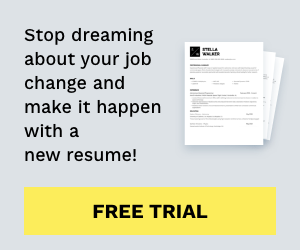As remote and hybrid work become a reality for many organizations, the need for reliable IT infrastructure has grown. Small and large companies rely on cloud-based platforms to support distributed teams with scalable and secure access to applications and data.
Explore the key factors driving this shift and see how cloud infrastructure shapes the next era of flexible work and seamless collaboration.
Secure File Sharing, Including Large Files
Working from home requires easy access to the information and resources needed to perform your job. Traditional infrastructure, like on-premises servers, lacks the scalability needed to efficiently support a distributed workforce, forcing you to devise inefficient workarounds.
For remote workers, delays in retrieving or sharing large files can significantly reduce productivity and lead to frustration. Cloud platforms eliminate the size restrictions that plague email attachments and some file transfer methods when sharing large files across teams.
Instead of using a VPN or relying on a high-powered computer to send or review substantial files, cloud systems handle the heavy lifting through web interfaces that work on virtually any device.
These services also integrate enterprise-grade security with:
- End-to-end encryption to secure data during transmission and storage
- Permission controls to limit access based on roles and responsibilities
- Audit trails to track user activity and provide transparency into file access
- Version history to prevent accidental overwrites and allow you to recover previous iterations of documents
This combination of accessibility and security makes cloud storage essential for teams working across different locations and time zones.
Document Authentication and Contract Management
Remote teams across various industries, especially in IT, process numerous documents and contracts with vendors, third-party applications, and clients daily. A cloud-based platform with e-sign capabilities allows all your associates to sign documents online without creating bottlenecks in approval workflows or delaying project timelines. This capability is key to remote work enablement.
Electronic signatures are legally binding according to the Electronic Signatures in Global and National Commerce Act (E-Sign Act), which gives them the same legal standing as handwritten signatures. Modern e-signature platforms authenticate signers securely using passwords and SMS verification.
Cloud platforms integrate natively with core business applications and third-party tools through APIs. Some cloud providers also allow integration with custom websites and applications, enabling frictionless document workflows across your entire tech stack.
If you work in a regulated industry, don’t worry. Top cloud e-signature service providers meet strict security rules like FDA, HIPAA, SOC, ISO, and FedRAMP, so your team can work remotely while staying on the right side of all the rules that apply to your business.
Collaboration Made Easy with the Cloud
Collaboration forms the cornerstone of any successful remote work setup. When team members can’t drop by each other’s desks, digital tools must fill the gap. Shared documents like spreadsheets, presentations, and project plans become the common ground where work happens. Further, remote file sharing is essential in many industries. Financial services file sharing is an example of this, as keeping the operations running seamlessly is critical.
However, managing document versions, ensuring everyone has access to the latest information, and maintaining smooth communication across teams can be challenging. Remote teams often struggle with issues like scattered files, unclear edits, and feedback delays without a central hub.
A Box-sponsored IDC whitepaper reveals that poor communication and collaboration with colleagues rank among the top five barriers to employee productivity. With an intelligent platform centralizing all your content, teams can:
- Work together in real-time, regardless of their physical location
- Adopt cloud-based collaboration tools to let multiple people edit the same document simultaneously, seeing each other’s changes instantly
- Share comments, ask questions, and suggest edits without lengthy email chains or confusion about the current version.
- Use version history tracking to save each iteration, automatically restoring previous versions if needed.
Managers gain greater control over the collaboration process through permission settings, which determine who can view, edit, or share specific files.
Improved Data Quality and Efficiency
Traditional systems can make managing and maintaining data quality remotely difficult. Without real-time access, up-to-date information, and automated workflows, teams often struggle with inefficiencies and errors, which can significantly slow down operations.
Cloud services revamp how remote teams work by adopting AI and workflow automation to improve data quality and efficiency. For instance, cloud storage platforms with built-in predictive analytics can automatically detect patterns in your business data, forecast trends, and proactively flag performance issues.
Remote team members can access these insights from anywhere, putting advanced analytics into decision-makers hands regardless of location. Some AI-driven content management systems also use deep-learning-based malware detection to add another layer of protection.
With deep-learning models, these systems continuously evolve to identify emerging threats, ensuring that your data remains secure even as new vulnerabilities surface.
A Game Plan for Tomorrow’s Remote Workforce
Cloud platforms will remain the essential foundation for collaboration as teams continue to work across locations and time zones. Embracing these technologies means building resilient, flexible operations that thrive regardless of physical constraints.
Your remote teams have the potential to be more connected, secure, and productive than ever before—the cloud unlocks this potential.
How does Zoom make money | Business Model