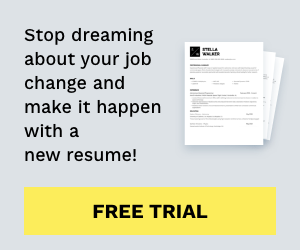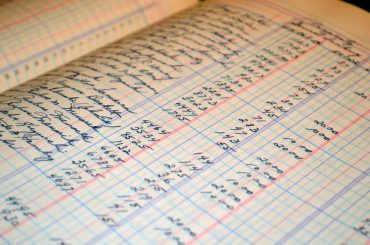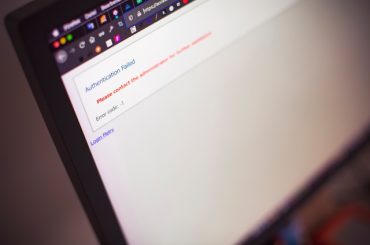Before we get into the specifics of Tableau, let’s understand competitor analysis. Competitor analysis is a strategic research method companies use to identify, evaluate, and understand their current and potential competitors within the market. It’s an essential business strategy component and instrumental in understanding the industry landscape.
The process usually involves the following steps:
- Identifying Key Competitors: The first step is to identify your competitors. These may be direct competitors (those who offer the same or similar products or services as you) or indirect competitors (those who provide different products or services but compete for the same consumer dollar).
- Analyzing Competitors’ Strategies and Objectives: Once competitors are identified, the next step is to understand their business strategies and objectives. This may involve analyzing their marketing materials, financial performance, customer reviews, or any public information available about the company.
- Assessing Competitors’ Strengths and Weaknesses: This step involves evaluating the identified competitors’ strengths and weaknesses. Strengths include unique products or services, strong brand recognition, and superior customer service. Weaknesses include poor product quality, weak customer service, or high prices.
- Understanding Competitors’ Products/Services: Understanding what your competitors offer and how your products or services compare is essential. This could involve examining features, quality, pricing, customer service, and marketing strategies.
- Observing Competitors’ Reaction Patterns: Some companies react more aggressively than others when faced with competition. Understanding these patterns lets you predict how these companies might respond to your business strategies.
- Drawing Conclusions and Formulating Strategy: The final step is to take all the information gathered from the analysis, draw meaningful conclusions, and use those to formulate or adjust your business strategies.
The main goal of a competitor analysis is to understand the competitive landscape, spot opportunities and threats, and position your company most advantageously. It helps to inform strategic decisions, from product development to marketing and sales efforts.
Tableau business overview
Tableau Software, a leading company in interactive data visualization and business intelligence, provides tools that help users create and manage visualizations of structured data and conduct in-depth data analysis. Here is an overview of the business aspects of Tableau:
- Background: Tableau was founded in 2003 by Christian Chabot, Pat Hanrahan, and Chris Stolte. The founders initially focused on producing software that could convert data into easily understandable visual formats, simplifying complex analysis into intuitive graphical representations. Tableau’s headquarters are located in Seattle, Washington.
- Products: Tableau offers a range of products that cater to different data visualization and analysis needs:
- Tableau Desktop: Allows users to create and publish dashboards and reports, which can then be shared with Tableau Public or Tableau Server.
- Tableau Server: Enables businesses to host their Tableau visualizations on an enterprise-grade server platform, providing extensive security, governance, and data management capabilities.
- Tableau Online: A hosted version of Tableau Server, offering similar functionalities without IT infrastructure, as it is managed in the cloud.
- Tableau Public: A free service for sharing visualizations publicly on the web. Visualizations created with Tableau Public can be embedded into web pages and blogs.
- Acquisition by Salesforce: In 2019, Salesforce acquired Tableau for $15.7 billion, one of the most significant acquisitions in the software industry. This move combined Tableau’s advanced analytics capabilities with Salesforce’s broad suite of business applications, enhancing the CRM giant’s data visualization and analysis offerings.
- Market Position: Tableau is recognized for its robust, flexible, and user-friendly analytics platform. It supports many data sources, from spreadsheets and databases to cloud services like Google Analytics and Amazon Web Services. Tableau’s ability to handle large datasets and complex data models while providing real-time data updates and interactive dashboards makes it popular across industries, including healthcare, business services, education, and finance.
- User Community and Training: Tableau has a very active user community and provides extensive resources for training and certification. This includes Tableau User Groups, the Tableau Conference, and a comprehensive online community where users can share ideas, dashboards, and techniques.
- Strategy and Vision: Under Salesforce, Tableau continues to enhance its products and expand its capabilities, particularly focusing on integrating AI and machine learning to provide more advanced analytics solutions. This strategic direction aims to make Tableau a tool for visualizing data and a platform capable of driving insights and decisions directly from large data sets.
In summary, Tableau is a key player in the business intelligence industry, offering advanced tools for data visualization that help organizations make data-driven decisions efficiently and effectively. Its acquisition by Salesforce has further expanded its reach and capabilities, making it a pivotal part of the broader enterprise software ecosystem.
Now, let’s do a competitor analysis of Tableau.
Here is the competitor analysis of Tableau
Microsoft Power BI
Microsoft Power BI competes with Tableau in several key areas, each offering unique features and capabilities that cater to different business intelligence needs. Here’s a breakdown of how Power BI competes with Tableau:
- Pricing: Power BI is often perceived as more cost-effective, especially for small to medium-sized businesses or for individual users. It offers a free version with extensive capabilities, and its Pro version is generally less expensive than Tableau’s subscriptions.
- Integration with Microsoft Products: Power BI seamlessly integrates with other Microsoft products like Excel, Azure, and SharePoint. This integration is a significant advantage for organizations that are already using Microsoft products extensively, as it allows for easier adoption and synergy between tools.
- Ease of Use: Power BI is known for its user-friendly interface, which is particularly appealing to users who are not highly skilled in data analytics. It’s also beneficial for those familiar with Excel, as it uses similar data manipulation and calculation expressions.
- Cloud-based Features: While both Tableau and Power BI offer strong cloud capabilities, Power BI’s native integration with Microsoft’s cloud platform, Azure, provides robust data handling and analytics capabilities directly in the cloud. This can be particularly valuable for businesses leveraging cloud computing for scalability and performance.
- Real-time Data Processing: Power BI has vital real-time dashboard updates and streaming data capabilities, making it ideal for businesses that require real-time insights into their operations.
- Custom Visuals and Open Source APIs: Power BI allows users to create and publish their visuals to the Power BI Visuals Marketplace. This capability is supported by its open-source API, which encourages developers to create and share new features.
- Report Sharing and Collaboration: Power BI’s platform integrates extensive sharing and collaboration features, especially through the Power BI Service. This makes it easy to distribute insights across teams and integrate analytics into the decision-making process.
While Tableau is often praised for its powerful data visualization capabilities and deep analytical tools, Power BI provides a competitive suite of features that are particularly aligned with collaborative, integrated Microsoft environments and cost-sensitive scenarios. Each platform has its strengths, making the choice between them dependent on specific organizational needs and existing IT infrastructure.
Qlik Sense
Qlik Sense competes with Tableau by offering distinct features and capabilities that cater to various data analysis needs. Here are some key areas where Qlik Sense stands out:
- Associative Engine: Qlik Sense uses what it calls an “associative engine” that enables users to dynamically explore and manipulate data across all linked dimensions. This allows users to make new discoveries without being limited to pre-defined queries or linear exploration paths, which is particularly useful for uncovering hidden trends and insights in the data.
- Data Integration: Qlik Sense provides robust capabilities for integrating data from multiple sources, including big data streams, without requiring pre-aggregation. This means that users can work with real-time data updates and access a holistic view of their information landscape.
- Self-Service Analytics: Qlik Sense is designed with a strong emphasis on self-service capabilities, enabling non-technical users to create, manage, and explore data visualizations and reports independently. This democratization of data helps organizations empower their employees to make data-driven decisions without relying heavily on IT staff.
- Augmented Intelligence and Machine Learning: Qlik Sense integrates augmented intelligence and machine learning technologies to enhance data analysis. Features like insight suggestions and automated chart creation help users by providing them with analytical assistance and advanced insights, which can improve the decision-making process.
- Scalability: Qlik Sense is built to scale efficiently with business growth, from a single-user scenario to an enterprise-wide deployment. Its in-memory processing ensures that performance remains robust, even as dataset sizes and user numbers increase.
- Customization and Extensibility: Qlik Sense offers extensive customization options through its open APIs, allowing businesses to tailor the platform to their needs. Developers can build custom applications or integrate Qlik Sense into other applications and platforms to enhance functionality.
- Mobile Responsiveness: Qlik Sense provides a fully responsive and adaptive user interface, which means that users can access their dashboards and reports on any device, including tablets and smartphones, without loss of functionality or visual appeal.
Comparatively, Tableau is often recognized for its advanced visual analytics, broad community support, and extensive visualization capabilities. However, Qlik Sense’s associative model and robust self-service features make it a compelling choice for users who need dynamic exploration capabilities and deep integration across varied data sources. The choice between Qlik Sense and Tableau will largely depend on the specific use cases, existing IT infrastructure, and the organization’s data literacy level.
Google Data Studio
Google Data Studio competes with Tableau by providing a user-friendly, cost-effective alternative for data visualization and business intelligence. Here are the key ways in which Google Data Studio competes:
- Cost: One of Google Data Studio’s most significant advantages is its pricing—it is free. This makes it an attractive option for individuals, small businesses, or organizations looking to implement data visualization without a significant financial investment, unlike Tableau, which requires a subscription.
- Integration with Google Products: Data Studio seamlessly integrates with other Google services like Google Analytics, Google Ads, Google Sheets, and BigQuery. This integration is highly beneficial for users who rely heavily on Google’s ecosystem, as it simplifies data aggregation and visualization.
- Ease of Use: Google Data Studio is known for its straightforward, user-friendly interface that makes it accessible even to those who are not data experts. It allows users to easily create and share interactive reports and dashboards, which is less intimidating for new users than Tableau’s more advanced features.
- Collaboration: Similar to other Google applications, Data Studio offers strong collaboration features. It allows multiple users to work on the same report simultaneously and share reports easily with other team members or stakeholders. This is particularly useful for teams that are accustomed to collaborative tools like Google Docs or Google Sheets.
- Customization and Templates: Data Studio provides a variety of customizable templates and the ability to create detailed reports and dashboards. While it may not offer as deep customization as Tableau, it still meets the needs of many users looking to perform basic to moderately complex data visualizations.
- Scalability and Access: As a cloud-based tool, Google Data Studio can be accessed from anywhere with an internet connection, which supports remote and distributed work environments. While it may not scale to the same enterprise level as Tableau regarding data handling and complex computations, it is sufficient for many business scenarios.
- Data Connectors: Google Data Studio supports various data connectors that allow users to pull data from different sources, not just Google products. This includes SQL databases, flat files, and even connections to other third-party services via partner connectors.
While Tableau is more feature-rich, particularly in terms of advanced analytics, robust data manipulation capabilities, and a wider array of visualization options, Google Data Studio offers a no-cost, integrated, and user-friendly alternative that is particularly appealing for users already embedded in the Google ecosystem or those with straightforward visualization needs. The choice between the two often depends on the organization’s specific requirements, including budget constraints, the complexity of data analysis needed, and existing workflow integrations.
Looker
Looker, now a part of Google Cloud, competes with Tableau by offering a unique approach to business intelligence and data analytics, emphasizing data modeling and the integration of insights into business workflows. Here are several ways in which Looker competes with Tableau:
- Data Modeling with LookML: Looker uses its own modeling language, LookML, which allows users to define and manage data relationships directly within the platform. This approach centralizes data governance and ensures that everyone in the organization works off the same definitions and business logic. This can lead to more consistent and reliable data analytics than Tableau, which uses a more traditional data manipulation and visualization approach.
- Integration with Google Cloud: Being part of the Google ecosystem, Looker benefits from seamless integration with Google Cloud services, including BigQuery. This integration offers robust performance and scalability, especially for businesses heavily invested in Google Cloud.
- Embedded Analytics: Looker excels in embedded analytics, allowing businesses to directly integrate data visualizations and reports into customer-facing applications and websites. This is facilitated through its powerful API-first architecture, making it a strong option for companies looking to make analytics an integral part of their product offerings.
- Collaboration and Sharing: Like Tableau, Looker encourages a collaborative approach to data exploration. However, Looker’s platform facilitates a high degree of customization in how dashboards and reports are shared and controlled, with fine-grained access permissions and version control.
- Augmented Analytics and Development Tools: Looker offers advanced features like augmented analytics machine learning capabilities through integration with Google’s AI and machine learning tools and a developer-friendly environment. These features are particularly appealing to enterprises that require advanced analytics and the ability to develop custom applications around their BI tool.
- Enterprise Capabilities: Looker aims at enterprise-level scalability and performance, supporting large deployments with robust data management features. It is particularly well-suited for organizations that need a strong governance model.
- User Interface and Experience: Looker offers a modern and intuitive interface, though it might have a steeper learning curve than Tableau due to the need to understand LookML. However, once mastered, LookML offers powerful capabilities in terms of customizability and efficiency in handling complex data models.
While Tableau is often favored for its intuitive design and powerful data visualization capabilities, Looker provides strengths in data governance, embedded analytics, and integration with Google’s cloud tools and services suite. The choice between Looker and Tableau often depends on the organization’s specific needs, particularly around how data is managed, shared, and integrated into more extensive business processes.
Sisense
Sisense competes with Tableau by offering a distinct set of features emphasizing scalability, advanced analytics, and integration capabilities, catering to businesses looking for an end-to-end BI solution beyond visualization. Here’s how Sisense stands out:
- Data Integration and Handling: Sisense is known for its ability to handle large volumes of data from multiple and diverse data sources. It can integrate data from cloud, on-premises, and IoT devices, making it highly effective for organizations with complex or varied data environments. Unlike Tableau, which primarily focuses on visualization, Sisense provides strong back-end data management capabilities.
- In-Chip Technology: Sisense utilizes a proprietary in-chip technology that optimizes data queries to run faster by utilizing CPU cache memory more efficiently. This differs from traditional in-memory approaches (used by many competitors, including Tableau) and can offer performance benefits, particularly with large datasets.
- Embedded Analytics: Like Looker, Sisense excels in embedded analytics, allowing companies to seamlessly integrate analytics into customer-facing applications. This is facilitated by Sisense’s extensive APIs and SDKs, designed to help developers customize the platform for specific use cases.
- Customization and Extensibility: Sisense offers a high degree of customization through its API-first approach. This allows businesses to tailor the analytics experience to meet specific needs, create custom add-ons, and integrate with other digital platforms, which can be more restrictive in Tableau.
- Augmented Analytics: Sisense has invested heavily in AI and machine learning capabilities, including natural language queries and AI-driven insights, to make data more accessible and actionable for all types of users. This pushes the envelope in making complex data analytics available to non-technical users.
- Scalability: Sisense is designed to scale from small teams to large enterprises without significant performance degradation. This scalability is supported by its architecture, which can handle increasing data demands and user loads effectively.
- User Interface: While Tableau is often praised for its powerful and intuitive user interface, Sisense also offers a clean and user-friendly interface but with a greater focus on the integration and customization capabilities that appeal to developers and analysts.
- Pricing and Cost-Effectiveness: Sisense often provides a more tailored pricing structure, attracting startups and mid-sized companies looking for a scalable solution without the upfront cost typically associated with enterprise-grade BI tools.
While Tableau excels in data visualization and has a broad user community, Sisense provides a robust all-in-one platform that excels in integrating analytics into the fabric of business operations. Its back-end data handling capabilities, coupled with advanced AI features and customization options, make it a formidable competitor to Tableau, particularly for businesses looking for extensive embedded analytics capabilities and handling of large-scale data environments. The choice between Sisense and Tableau can largely depend on an organization’s specific needs for data integration, scalability, and customization.