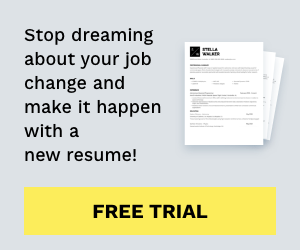A SWOT analysis is a strategic planning tool used to evaluate the Strengths, Weaknesses, Opportunities, and Threats of a business, project, or individual. It involves identifying the internal and external factors that can affect a venture’s success or failure and analyzing them to develop a strategic plan.
SWOT Analysis: Meaning, Importance, and Examples
Here are the top 5 software tools for SWOT analysis, each offering unique features to enhance your strategic planning. Each of these tools offers different features that can cater to various needs, from high-level strategic planning to detailed diagramming and real-time team collaboration. Choosing the right one depends on your specific requirements, such as the need for cooperation, template variety, or integration capabilities.
MindManager
MindManager is a comprehensive tool designed for creating mind maps, which can effectively organize and visualize complex ideas and strategies, including SWOT analyses. It’s particularly valued for its versatility in handling various diagrams such as flowcharts, organizational charts, and project timelines, making it a robust option for business and project planning.
Key Features of MindManager:
- Mind Mapping: MindManager allows users to create interactive mind maps that can encapsulate a vast array of information in an organized manner. This is especially useful for brainstorming sessions, strategic planning, and consolidating large amounts of data.
- Templates and Tools: The software offers a variety of templates, including those specifically for SWOT analysis, which can simplify the process of setting up a new analysis. These customizable templates allow users to tailor them to specific project needs.
- Integration Capabilities: MindManager integrates with popular applications like Microsoft Office, enabling users to export their mind maps and charts directly into Word, Excel, or PowerPoint. This feature supports seamless communication and presentation of complex data.
- Collaboration: While primarily a desktop tool, MindManager supports collaborative efforts by allowing team members to share their mind maps and documents. This facilitates collective brainstorming and refinement of ideas.
Use in SWOT Analysis:
For SWOT analysis, MindManager’s tools can be used to visually lay out strengths, weaknesses, opportunities, and threats in a clear, digestible format. Using mind maps to represent these elements makes it easier to see how they interconnect and impact one another, aiding in more strategic decision-making processes.
MindManager’s capabilities make it a suitable choice for those looking to enhance their strategic planning processes through effective visualization and organization of data.
Lucidchart
Lucidchart is a popular web-based diagramming application with robust capabilities for creating various types of visual documentation, including SWOT analysis diagrams. It is widely used in business environments to facilitate collaboration and streamline the visualization of complex processes and strategies.
Key Features of Lucidchart:
- Versatile Diagramming Tools: Lucidchart provides a wide array of diagramming tools that allow users to create flowcharts, process maps, organizational charts, network diagrams, and more. This versatility makes it suitable for various business applications, from technical to managerial.
- Real-Time Collaboration: One of Lucidchart’s standout features is its ability to support real-time collaboration. Multiple users can work on the same document simultaneously, making it an ideal tool for teams across different locations. Changes are synced instantly, ensuring all collaborators always view a diagram’s most up-to-date version.
- Integration with Other Tools: Lucidchart integrates seamlessly with several other business tools such as Google Workspace, Microsoft Office, Atlassian, Slack, and more. This integration capability facilitates the embedding of diagrams into other platforms and enhances workflow efficiencies across different software ecosystems.
- Template Library: Lucidchart offers an extensive library of templates, including ready-to-use SWOT analysis templates, which can be customized to suit specific project needs. This feature saves time and helps maintain consistency in documentation across an organization.
- Accessibility and Security: Being a cloud-based platform, Lucidchart is accessible from any device with internet connectivity. It also strongly emphasizes security, with robust data protection measures in place to safeguard user information and documentation.
Use in SWOT Analysis:
Due to its collaborative and visual nature, Lucidchart is particularly effective for conducting SWOT analyses. Teams can brainstorm and capture the strengths, weaknesses, opportunities, and threats of a project or business venture in real-time. The visual aspect helps clearly delineate and organize these elements, making it easier to analyze and draw strategic insights.
Lucidchart’s comprehensive toolset and intuitive interface make it an excellent choice for organizations looking to enhance their strategic planning and data visualization capabilities.
SmartDraw
SmartDraw is a comprehensive diagramming tool widely used for creating professional-grade visuals, including SWOT analyses, flowcharts, organization charts, mind maps, and more. It stands out for its extensive range of features and capabilities, catering to business and individual needs.
Key Features of SmartDraw:
- Extensive Template Library: SmartDraw offers a vast array of templates for various types of diagrams and charts. This includes specific templates for SWOT analyses, which can be customized to fit the specific needs of any project or organization.
- Intuitive Interface: SmartDraw is designed with an intuitive, drag-and-drop interface that makes it easy to create complex diagrams with minimal effort. This user-friendly approach makes it accessible to users who may not have extensive technical skills.
- Cross-Platform Compatibility: While primarily a Windows-based application, SmartDraw also offers an online version that allows users to access and edit diagrams from any web-enabled device, including Macs and tablets, enhancing its flexibility and accessibility.
- Integration Capabilities: SmartDraw integrates seamlessly with popular tools such as Microsoft Office, Google Workspace, and more. This allows users to easily incorporate their diagrams into other documents and presentations, facilitating communication and presentation of ideas.
- Automated Diagramming: One of the software’s standout features is its intelligent formatting tool, which automatically adjusts and aligns the graphical elements for optimal layout and readability, saving time and enhancing the professional appearance of the diagrams.
Use in SWOT Analysis:
SmartDraw provides specialized templates for SWOT analysis that help users quickly start their projects. These templates are easily customizable, allowing teams to analyze strengths, weaknesses, opportunities, and threats associated with their business or project. The tool’s ability to integrate and share makes it particularly useful for collaborative strategic planning sessions.
SmartDraw’s robust functionality and ease of use make it a popular choice for organizations looking to streamline their diagramming and visual documentation processes. It supports various business activities, from strategic planning to project management, by enabling clear and effective visual communication.
Creately
Creately is a versatile diagramming and visualization tool that facilitates collaboration and planning across various business functions, including strategic planning, project management, and IT architecture. It’s particularly known for its user-friendly interface and wide range of features supporting team visual communication.
Key Features of Creately:
- Collaborative Environment: Creately allows multiple users to work on diagrams and visual projects in real-time. This feature is handy for teams distributed across different locations, as it supports synchronous collaboration and instant updates, which are vital for dynamic project environments.
- Diverse Diagramming Tools: The platform supports various diagram types such as flowcharts, mind maps, org charts, UML diagrams, and more. This makes it suitable for multiple applications, from technical designs to creative brainstorming sessions.
- Extensive Template Library: Creately offers a comprehensive set of pre-designed templates, including SWOT analysis templates. These templates provide a quick starting point for users and can be easily customized to suit specific project needs.
- Integration Capabilities: It integrates seamlessly with popular tools like Google Workspace, Confluence, and Slack. These integrations help embed diagrams directly into workflows and enhance communication within teams.
- Interactive Elements and Customization: Users can add interactive elements to their diagrams, such as links and multimedia content, which enrich the information presented and make the visuals more engaging.
Use in SWOT Analysis:
Creately’s features make it an excellent tool for conducting SWOT analyses. Its collaborative capabilities allow team members to contribute simultaneously to the SWOT analysis, ensuring that multiple perspectives are considered. The availability of SWOT templates speeds up the setup process and helps maintain focus on content rather than design. Additionally, easily sharing and integrating the finished SWOT analysis into other business tools facilitates broader strategic discussions and decision-making processes.
Creately’s emphasis on collaboration, ease of use, and integration makes it a popular choice for organizations seeking an effective tool to enhance their planning and communication efforts. Whether for SWOT analysis, project planning, or any other diagrammatic need, Creately provides a comprehensive solution that adapts to the diverse requirements of modern teams.
Visual Paradigm
Visual Paradigm is a comprehensive software tool designed for various diagramming, modeling, and designing activities that cater to various professional needs, including software development, system design, and business process improvement. It is renowned for its robust support for UML (Unified Modeling Language) and its ability to facilitate complex SWOT analyses.
Key Features of Visual Paradigm:
- Extensive Modeling Support: Visual Paradigm excels in providing a wide array of modeling tools that support UML, BPMN (Business Process Model and Notation), DFD (Data Flow Diagram), and more. This makes it highly suitable for systems design and software development.
- Diagramming and Design Tools: The platform includes advanced diagramming tools that allow users to create detailed and visually appealing diagrams. This includes SWOT analysis diagrams, flowcharts, mind maps, and organizational charts, all of which can be customized to fit specific requirements.
- Enterprise Architecture Frameworks: Visual Paradigm supports several enterprise architecture frameworks, such as TOGAF and ArchiMate, facilitating comprehensive architectural planning and analysis.
- Project Management Integration: It integrates project management functionalities, allowing teams to align their strategic analysis and modeling work with project execution. This integration ensures that insights gained from SWOT analyses and other strategic tools are directly applicable to project management processes.
- Collaboration Features: The software offers collaboration features that enable teams to work together on projects in real time. Team members can seamlessly comment, edit, and share diagrams and models, enhancing teamwork and productivity.
- Template and Example Library: Visual Paradigm provides a rich library of templates and examples, including SWOT analysis templates. These resources help users start quickly and apply best practices in their diagramming and strategic planning efforts.
Use in SWOT Analysis:
Visual Paradigm is particularly effective for conducting SWOT analyses due to its structured diagramming capabilities and the availability of ready-to-use templates. Users can easily drag and drop various elements to build a SWOT analysis diagram, which can then be integrated into more extensive strategic plans or project documents. The ability to collaborate on the tool enhances the SWOT process by incorporating diverse insights from various team members, leading to a more comprehensive analysis.
Visual Paradigm’s blend of advanced diagramming, enterprise architecture, and collaboration tools makes it a powerful software for organizations looking to enhance their strategic planning and project management capabilities.