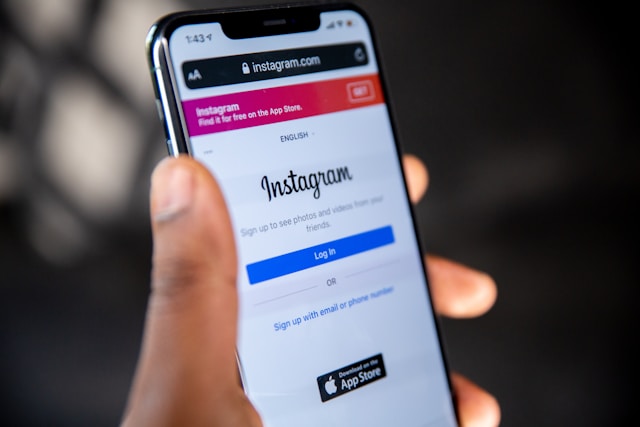Expense management is an unavoidable yet deeply frustrating task for many finance teams. And it’s no surprise. So many companies still rely on paper receipts, spreadsheets, and hours-long manual work. Employees lose receipts, get confused, and neglect expense policies, while managers need help meeting approval deadlines, receiving incomplete expense reports, and drowning in an overwhelming administrative load.
Is there a better way to handle this outdated expense management process? The answer is automation. With the help of AI, companies are tackling the daily challenges associated with expense processing. How are they doing that? Keep reading to learn how automation helps companies simplify their expense management worldwide, making the process more efficient for everyone involved.
Cost reduction strategies in business
The problem with the manual expense management
Non-automated expense management commonly relies on manual data input and spreadsheets. Employees complete forms, attach receipts and submit them for approval. The finance team then manually reviews and validates each claim before booking the data and proceeding with the reimbursements.
This paper-based, spreadsheet-driven process has been used successfully for decades, and it wouldn’t be entirely wrong. Does it work? Yes. But is it the most effective way to manage business expenses in 2024? Definitely not.
Manual or partially digital expense management introduces numerous challenges that can escalate into larger issues over time.
For employees:
- Wasting Time on Repetitive Work: Imagine Hannah from the sales team. After a week-long conference, she manually entered details from 20 receipts (that she had to save and store) into an expense report. It’s time-consuming and frustrating to ensure she has caught everything.
- Lost Receipts: What happens when Hannah can’t find the receipt for her taxi ride? She either pays out of pocket or has to submit an incomplete report, leading to potential delays in reimbursement.
- Confusing Policies: With unclear or inconsistent policies, employees like Hannah often face rejections on submitted expenses because they need to learn about spending caps or miss required documentation.
For managers:
- Approval Bottlenecks: John, a finance manager, receives stacks of expense reports at the end of every month. Each report needs careful review for policy compliance, receipt validation, and categorization, which results in slow approvals and frustrated employees.
- Lack of Visibility: Without a centralized system, John struggles to see who spends what, where, and why. Trends like overspending on meals or duplicate reimbursements should be noticed earlier.
- Error-Prone Processes: While Hannah and other employees try their best to enter all data correctly, they are not immune to typos and duplicate entries. These mistakes force John to spend more time checking every report to maintain accurate records.
Issues like these create many inefficiencies in the process, but more importantly, they can lead to poor employee satisfaction, compliance risks, and inaccuracies in financial reporting for tax authorities.
Automated expense management as a solution
Automated expense management implies using technology to simplify tasks such as expense submission, validation, approvals, and booking into financial administration, all with minimal human effort. The result? a faster process, improved accuracy, and significant time savings.
Today, most expense management automation tools rely on Optical Character Recognition (OCR) and AI as their base technologies. This allows employees to snap a photo of a receipt, extract relevant information, validate the data for compliance, and route expense claims to the appropriate approvers, all within seconds.
How automation can transform expense management?
1. Receipt scanning and data extraction: Employees can use a mobile camera to take pictures of their receipts or upload digital copies into the system. After the receipt is scanned, the system can extract relevant data, such as date, receipt amount, company, and tax.
2. Automated policy compliance: In some cases, automation tools allow companies to set automatic rules that correspond with their expense policies. For example, the system can flag receipts from certain vendors, reject expense reports that exceed the limit, or detect expense claims with missing receipts.
3. Seamless approval workflows: Managers can set up approval hierarchies that automatically route expenses to authorized employees as soon as they are submitted.
4. Centralized dashboards and reporting: Most automation tools can compile all expense data into a single dashboard, giving managers a real-time overview of the company’s spending patterns.
5. ERP and accounting system integration: Instead of manually booking data, automation tools automatically synchronize with accounting and payroll systems, allowing managers to easily maintain up-to-date records for accurate financial reporting.
6. Expense categorization: Replacing file cabinets and digital archives, automated tools store and categorize expenses by the desired category, such as project, department, and expense type, the moment they are submitted.
As you can see, automation is not just one thing; it is a combination of many different features that help to upgrade an outdated expense management process. This is why automation can be implemented at many different levels, depending on your business needs.
What tools can automate your expense management?
Implementing a single tool or integrating specific functionalities into your existing process can achieve full expense management automation. For example, if you use a receipt-scanning app that handles most expense management tasks but lacks KPI-tracking dashboards, you might consider an integration that consolidates financial data.
On the other hand, if you’re transitioning from a manual process or using a tool that automates only a small part of your expense management workflow, adopting a single expense management software might be a better option. In this case, an all-in-one solution can replace most of your manual tasks without relying on several different platforms and keeping all data and users centralized.
Businesses have several options to streamline their workflows:
- Expense management software is the most comprehensive tool for automating expense management. It handles the entire expense processing workflow, from receipt submission to reimbursement. Such software typically includes automatic receipt scanning, error and fraud detection, policy compliance checks, approvals, insights dashboards, and much more. It is considered the go-to solution for businesses seeking complete expense management automation.
- Receipt scanning tools: Simpler tools, like receipt scanning apps, focus solely on digitizing physical and digital receipts using OCR. These apps still extract key data, such as company name, receipt amount, and dates, to deliver data in a structured digital format. Since they typically lack advanced features, these tools are most suitable for businesses with automated workflows but need help converting paper and image-based documents into digital data.
- Approval workflow automation tools: These tools specialize in automating approval processes. They route expense reports to the appropriate approvers based on company rules, track pending approvals, and send notifications or reminders to ensure timely processing. Ideal for organizations with complex hierarchies, these tools help eliminate delays and maintain compliance.
- Accounting software with expense-tracking features: Accounting tools often come with built-in expense tracking or add-on modules, allowing businesses to handle expenses alongside other financial operations. These tools typically automate categorization, tax calculations, and expense reporting while integrating with payroll and budgeting systems. They’re a good fit for businesses looking to consolidate expense management within their accounting platform.
- Mobile expense submission apps: Mobile apps enable employees to log expenses on the go. Equipped with OCR and user-friendly interfaces, these apps allow users to upload receipts, categorize expenses, and submit reports directly from their smartphones. They’re perfect for employees who travel frequently and must document the costs in real time, improving accuracy and efficiency.
- ERP systems with expense modules: ERP systems often include expense management as one of their many modules. These highly customizable systems integrate expense tracking with other business functions, such as HR, payroll, and procurement. They’re ideal for large enterprises that require centralized and interconnected financial workflows.
- AI-powered analytics tools for expense insights: AI-powered analytics tools provide businesses with insights into spending patterns, potential savings, and compliance risks. They analyze expense data to identify anomalies, flag duplicate entries, and generate predictive reports for budgeting. These tools complement other expense management systems by offering deeper financial visibility.
- By combining one or more of these tools, companies can significantly improve their expense management processes’ efficiency, accuracy, and compliance. The right choice depends on the organization’s size, needs, and existing systems.
Final Thoughts
Manual expense management is not the end of the world for your business. It has worked for decades and will continue to thrive in many companies for years to come. However, we must acknowledge that this method is outdated, slows down the business, and most likely annoys your employees.
Automation offers a much more effective solution to the challenges faced by your finance team. This alternative simplifies many core tasks, such as receipt submission, approvals, and reporting.
Whether you choose a single, complete solution or integrate specific features into your existing workflow, the benefits are crystal clear: accuracy, time savings, and a more satisfying process for everyone involved. It may be time to transform your expense management into an organized, efficient, and stress-free experience.