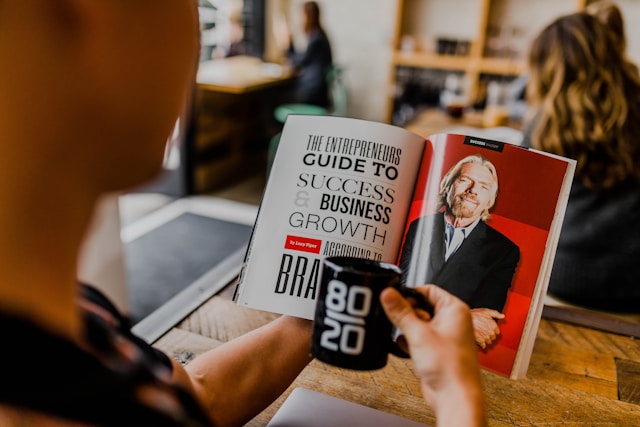The digital landscape has significantly transformed the functioning of small businesses. These businesses often look to streamline operations, enhance customer experience, and stay competitive. Modern businesses can enhance their services and brand value by collecting customer data, which includes customer preferences, contact details, and feedback to attract mass attention. However, the challenge lies in making the data collection process seamless and non-intrusive. This is where QR codes exist to ease users’ access.
Quick Response codes, also known as QR codes, are powerful tools that help businesses facilitate easy and fast data collection. This feature allows the user and service provider to quickly fulfill their needs. Small businesses can leverage this technology to stay informed on customer data efficiently. In this article, we’ll explore how scanning QR codes with a Mac can simplify customer data collection for small businesses and why it’s a must-have capability in today’s tech-savvy world.
Customer or User Acquisition Strategies Explained!
The Power of QR Codes in Customer Data Collection
QR codes are square-shaped barcodes encoded with a wealth of information, such as website URLs and contact information. Easy usage is what makes the QR codes more precise and valuable. Customers can scan the code using their devices, and it instantly redirects them to a webpage, form, or other digital content. This digital tool offers hassle-free data collection during customer interactions, especially for small businesses. QR codes ease the process and improve the customer experience, Whether the purpose is gathering feedback after a purchase, collecting email addresses for a newsletter, or providing access to special offers.
Why Use a Mac for Scanning QR Codes?
People are often familiar with scanning the QR codes with their smartphones but the less familiar and efficient way is to can scan a QR code with Mac. This feature is a blessing particularly for the small business owners who use Mac as the primary operating system. Mac offers privacy and non-intrusive handling which is more effective than traditional QR scanners.
Here’s why using a Mac to scan QR codes can be a game-changer for your business:
As we discussed, scanning QR codes with a Mac is a less familiar but effective way. Here are the specific reasons why it needs to be considered,
Seamless Integration with Business Tools
Macs are popular for their organic integration with other Apple products and services. When you scan a QR code with a Mac, the collected data can easily be transmitted to your existing customer relationship management (CRM) system or any other business tools you use. This instant digital management is beneficial for marketing and customer service efforts.
Enhanced Security
This feature’s added appeal is privacy and robust security. Customers’ informed data should be protected, and Mac can assure secure storage without any risk of data breaches.
Convenience and Speed
Both users and service providers can experience speed, convenience, and ease of use. The Mac’s default camera can scan the code, and the data is immediately available for processing. This much readily available data is crucial for traditional QR scanners.
Flexibility in Data Management
Once you arrange the valid location, it can be exported in various formats, such as Excel files or CSV. This multiple-choice option allows users to analyze and utilize the information to best suit their business needs.
Practical Applications for Small Businesses
After knowing about the specialized features, it is essential to know about practical applications of scanning QR codes with a Mac,
Collecting Customer Feedback: Customize your QR codes on receipts, packaging, or in-store displays that redirect your customers to a feedback form. Customers can quickly scan the code and provide their response, helping you gather valuable insights to improve your products or services. This digital response or feedback can act as a document for your active future development.
Building an Email List: Let your QR codes direct your customers to a sign-up form for your newsletter or loyalty program. This method is comparatively less intrusive than asking for email addresses directly and allows customers to opt in conveniently.
Promoting Special Offers: Use QR codes to showcase exclusive discounts and promotions. This can encourage customers to repeat business and enhance customer loyalty.
Wrap Up
Associating with QR codes to gather your customer data is an intellectual move for any small business. QR codes can potentially reduce manual efforts through their ease-of-use feature. The process of scanning a QR code is straightforward and user-friendly, even if you are not tech-savvy. By leveraging the power of a Mac to scan a QR code with Mac, you can streamline the process, enhance security, and ensure that the data you collect is easily accessible and actionable. As long as technology is alive and continues to evolve, equipping the working space with digital tools like QR codes is no longer a luxury but an essential part of businesses.