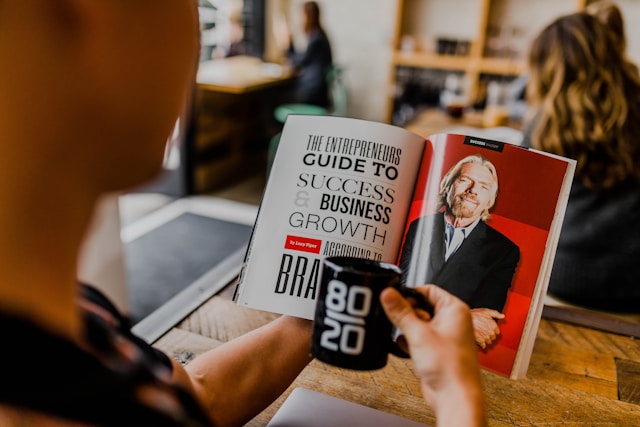Nearly every online activity—whether it’s leaving comments on a blog or collecting coupons—seems to require an account filled with personal information. While it makes sense that every website wants to attract and engage new users, this doesn’t necessarily add much value for the user. This is especially relevant when the account may only be used once.
Many people admit to having online website accounts that they quickly forget. Unfortunately, the data they willingly share remains vulnerable to misuse by others.
So, want to reclaim your privacy, reduce the heightened risk of data breaches, and have peace of mind about your digital footprint? Start by removing your data from sites you no longer use—our guide will help you regain that sweet control!
Enterprise Website Development for Modern Business Strategy
Why Unused Accounts Are a Problem
Truth be told, every account you don’t keep tabs on presents a potential security risk, with numerous reasons why.
For example, if the websites where you’ve created accounts cease maintenance, hackers can easily breach their databases. Breached, inactive accounts can reveal much information about you, from enough personal and banking information to commit identity theft or answers to security questions you may use elsewhere.
The damage doesn’t end with a single breach, either. If that old account you created years ago uses the same credentials as others, they become vulnerable, too. It’s standard practice for cybercrooks to try using leaked credentials to access popular services and social media sites. Although statistics vary, as many as 70% of us reuse our passwords, which is a cause for serious concerns.
How to Delete Unwanted Data?
Removing data you don’t want floating around the internet can be challenging. However, a smaller digital footprint and the resulting increase in cybersecurity are well worth the effort.
First, find your old accounts.
The most effective way to remove your personal data from the internet is to deactivate old, unnecessary accounts, starting by tracking them all down. While this step is evident and necessary, it can be challenging if you’ve been online for decades.
To locate where you’ve created accounts, search your email inbox and check logins saved in your browser history. Remember that many websites allow automatic sign-in through services like Facebook or Google, so review these platforms for any old linked accounts. Additionally, consider using data breach scanners to identify past breaches in which your email addresses might have been involved.
Second, go ham with the deleting process
Now comes the tricky part of shutting down your accounts. Deleting some will be straightforward, usually through an account settings page. Other websites, however, may make it as difficult as possible, requiring endless back-and-forth with customer support in hopes of discouraging cancellation.
This isn’t new, which is why frustrated users often share account deletion procedures online. To simplify the process, try searching for “How to cancel [service name] account” tutorials.
If your search is unsuccessful, the next best option is to alter stored data. Log into the account and replace the name, email address, payment information, etc., with fake information. That way, even if the data gets compromised, it will be useless.
Your efforts alone may not be enough to delete all unwanted data since you don’t know where it might have ended up. Once you’ve done what you can with your unused accounts, consider having a trustworthy data removal service to handle the rest. Consider looking into options and checking the Incogni price to understand the cost of such services.
Data removal services maintain databases of data brokers, people finder sites, and others specializing in collecting personal information. Your chosen service can send takedown notices to these sites, which they are required to comply with. This helps reduce your digital footprint, minimizes the amount of information being bought and sold, and tackles spam.
What’s Next?
Purging unwanted data on the internet is an essential step toward online privacy. Yet, it remains ineffective in the long term if one keeps some habits.
Think twice before creating a new account
Start by considering each new account you create. Does the website or service benefit you enough to warrant one? What data collection policy is in place, and how easy is it to manage or delete the account? What information do you plan to share there?
You should also examine your online behavior and make necessary adjustments. For example, it is too easy to get carried away and share too much on social media. Be mindful of what you post, and share sensitive information privately only with people you trust. This will go a long way toward protecting your privacy.
Practice secure browsing
Lastly, protecting your internet connection with tools like a VPN is a good idea. VPN benefits are undeniable for secure browsing. It encrypts your connection, so it helps keep your data safe from anyone snooping if you’re on a public Wi-Fi network. Additionally, with IP masking, you can browse anonymously without being followed by targeted ads, cookies, or other tracking tricks.
Often, what appears simple can quickly turn into a tough challenge. In this case, removing your unused accounts may initially seem cumbersome and time-consuming, but it’s worth the effort. Clearing your data from inactive websites reduces your exposure to data breaches, minimizes spam, and gives you greater control over your digital footprint. And in times like these, it’s a precious thing to have.