Welcome to Strivo.ai, the AI-powered community for business strategists, startup founders, and consultants! Creating a new topic is simple and helps foster meaningful discussions.
Follow the steps below to post your first topic.
Step 1: Log in to Your Strivo.ai Account
- Navigate to forum.Strivo.ai and click on Log In.
- Enter your credentials and access your account.
Step 2: Click on “New Topic” on the homepage
- Click on the “+ New Topic” button.
- This will open the topic composer, where you can add details.
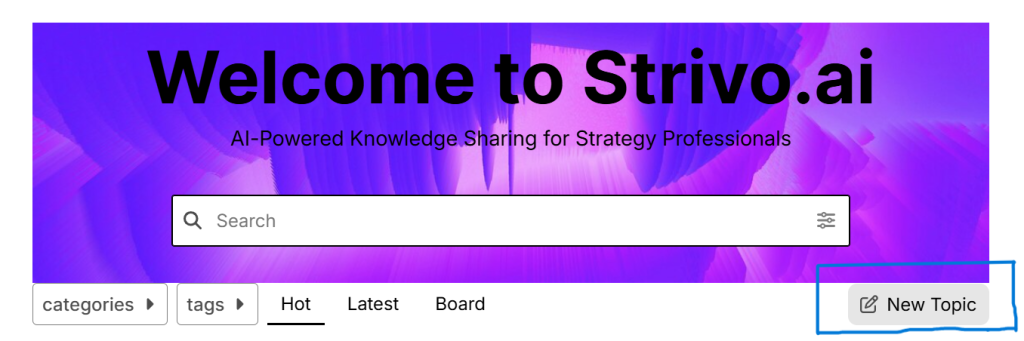
Step 3: This will open the topic composer
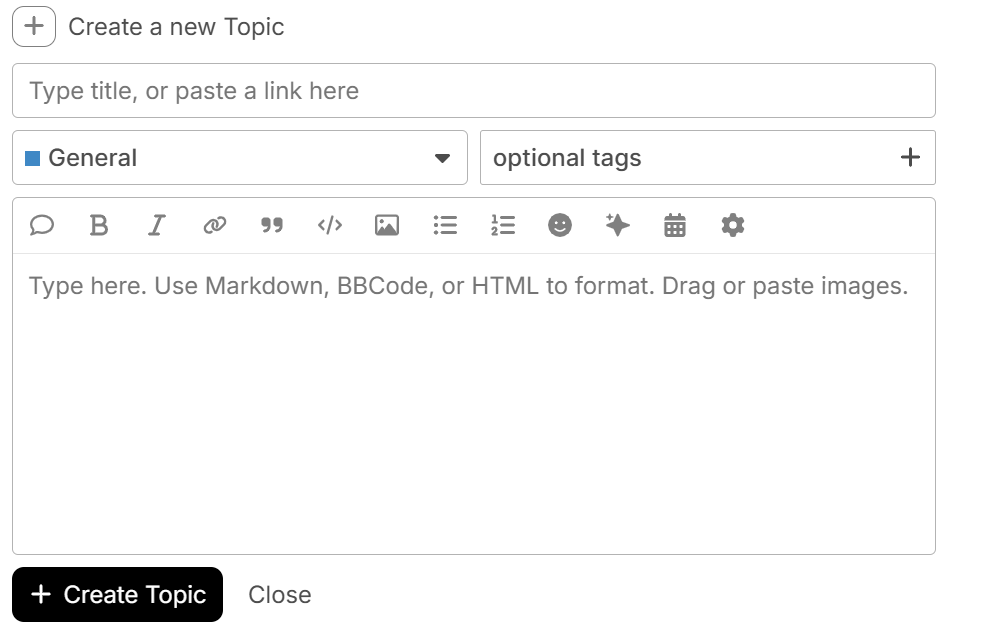
Step 4: Craft Your Topic Title
- Write a clear and concise title that reflects your question or discussion point.
- Example: “How can SaaS startups optimize pricing for different markets?”
Step 5: Write Your Post
- In the text box, describe your topic in detail.
- Best Practices:
- Provide context for your question.
- If applicable, share real-world examples or case studies.
- Structure your post using bullet points or numbered lists for clarity.
Step 6: Add Tags (Optional but Recommended)
- Tags help others find your post easily.
- Suggested tags: #PricingStrategy #SaaS #MarketExpansion.
Step 7: Submit Your Topic
- Review your post for clarity.
- Click “Create Topic” to publish it.
