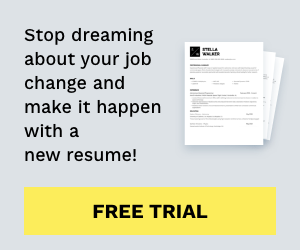What is Google Pay (GPay)?
Google Pay is a digital wallet platform and online payment system developed by Google to power in-app and tap-to-pay purchases on mobile devices, enabling users to make payments with Android phones, tablets, or watches.
Google Pay uses near-field communication (NFC) technology to let users pay in stores by touching their devices against an NFC reader at the point of sale. It also supports online payments on websites and in apps and
Google Pay replaces earlier Android pay platforms such as Google Wallet and Android Pay. Users can link their credit and debit cards to their Google accounts to pay online or in stores. There is no fee to use Google Pay.
Transactions made within the app are also secure, using what is known as “tokenization.” Your card number is not stored on your device or shared with the merchant when you purchase.
Instead, a virtual account number is used to represent your account information. Tokenization helps to keep your info safe and secure.
Google Pay is available in over 30 countries and works with major credit and debit cards from nearly all major banks. You can also use Google Pay to send or request money from friends and family in the US.
How does Google Pay (GPay) work?
Google Pay works with an Android device with NFC capabilities running Android 4.4 KitKat or higher. You need a Google Account and add credit/debit cards to make Google Pay work. Download the app from the Google Play Store and follow the instructions to set up Google Pay.
Once you have set up your account, you can add your credit or debit cards by taking a photo of them or by manually entering the card number. You can then start using Google Pay to make payments in stores, online, or within apps.
Hold your device up to the NFC reader at checkout when paying in-store. You will usually be prompted to enter your PIN, but some merchants may allow you to pay without PIN verification.
When paying online or within apps, look for the Google Pay button at checkout. You will then be prompted to select your payment method and confirm the transaction. That’s it! Payment is fast, easy, and secure with Google Pay. Try it today!
Google Pay is a convenient way to make payments, but it’s important to remember that it’s not a replacement for your regular credit or debit card. Someone could access your Google Pay account and spend your money if you lose your phone or if it’s stolen.
For this reason, keeping your device secure with a strong passcode or biometric lock (like fingerprint or facial recognition) is essential. You should never store more money in your Google Pay account than you need to cover a single purchase.
How to set up a Google Pay account
Setting up a Google Pay account is easy and only takes a few minutes. You’ll need to provide basic information, such as your name, address, and date of birth. You’ll also need to create a password and select a security question.
Once you’ve provided all the required information, you can link your Google Pay account to your bank account or credit card. You can provide your account and routing number or scan your card using your camera.
Once your account is set up, you can use Google Pay to make online, in-app, and in-store payments. You can also use it to send money to friends and family.
Google Pay vs. Apple Pay
Regarding mobile payment options, there are two clear leaders: Google Pay and Apple Pay. Both platforms offer a convenient way to pay for goods and services using your smartphone. But which one is the better option?
Google Pay works on a broader range of devices. You can use it on Android phones and select devices from other manufacturers like LG and Samsung. In contrast, Apple Pay can only be used on iPhones and other Apple products.
In addition, Google Pay can be used at various retailers. While both platforms are accepted at most major retailers, Google Pay can also be used in many smaller businesses.
On the other hand, Apple Pay has some distinct advantages over Google Pay. For starters, it’s more secure. When you use Apple Pay, your credit card information is not stored on your device or shared with the merchant. Instead, a unique security code is generated for each transaction.
In addition, Apple Pay transactions are processed faster than Google Pay transactions. This can be helpful if you’re in a hurry or the store you’re shopping at is very busy.
So, which mobile payment platform is the better option? That depends on your needs and preferences. Google Pay is the way to go if you value convenience and compatibility. But if security and speed are your top priorities, then Apple Pay is the better choice.